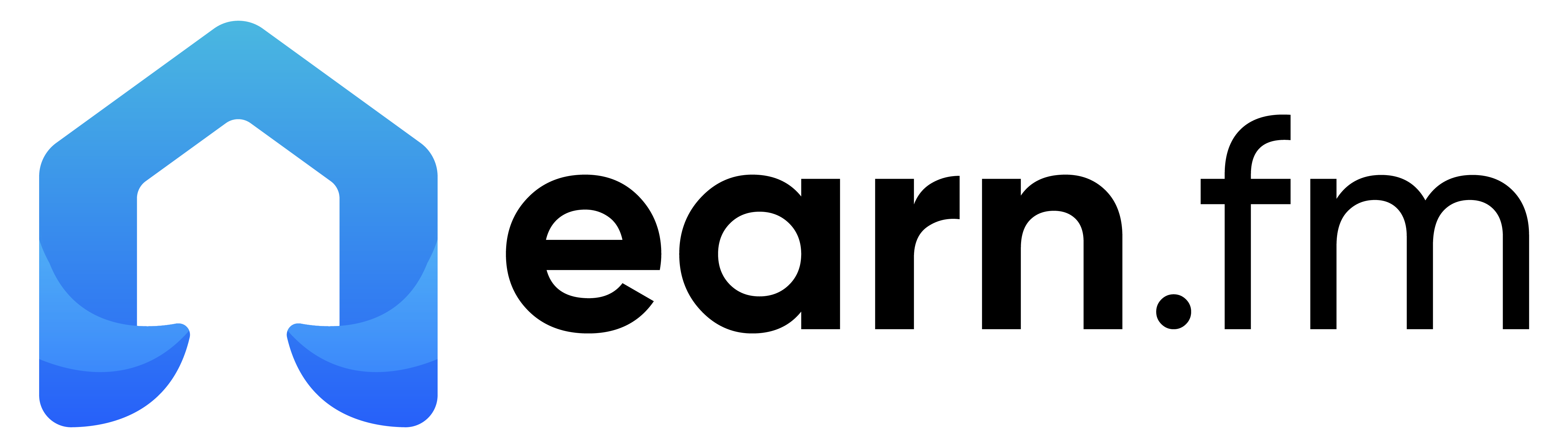Connection
Using the proxy password, you can control both country selection and whether you want a sticky connection. This guide will walk you through the necessary steps to seamlessly integrate this feature.
The Password Parameters apply only to Residential, Premium Datacenter and Mobile Proxies. Unlimited Datacenter Proxies and IPv6 Proxies can only use the session parameter. If you have any questions, feel free to contact our support team.
Example Credentials
We will use the following credentials in this guide:
Username: earnfm_lovelycustomer
Password: CC8dG1awEKpbrCmcGsI1
1. Worldwide Connection (No Sticky)
No password modifications required.
Password: CC8dG1awEKpbrCmcGsI1
2. Country-Specific Connection (e.g., USA)
Append the country name or ISO ALPHA-2 country code to the end of the password.
Password (Full Name): CC8dG1awEKpbrCmcGsI1_country-UnitedStates
Password (ISO-Code): CC8dG1awEKpbrCmcGsI1_country-US
3. Session Connections
3.1 Sticky (Non-GEO)
Append an 8-character session ID to the end of the password.
Password: CC8dG1awEKpbrCmcGsI1_session-trZnGTVi
3.2 Sticky with GEO
Combine both the country and session ID in the password. The country must be appended first.
Password: CC8dG1awEKpbrCmcGsI1_country-UnitedStates_session-0gfjCKcP
3.3 Lifetime
You can pass the lifetime parameter followed by a minutecount from 1-120 which will define the length the session will be valid. After the first request, the session string will rotate to a new ip after the minutes specified have passed. The default if no lifetime is passed is 30.
Password: CC8dG1awEKpbrCmcGsI1_country-UnitedStates_session-0gfjCKcP_lifetime-60
4. City & Region Selecting
For a more localized connection, you can specify the city or region by appending the parameters to the password.
Password (City): CC8dG1awEKpbrCmcGsI1_city-new.york
Password (Region): CC8dG1awEKpbrCmcGsI1_region-western.cape
Replace any spaces in the city or region name with a period (.) to maintain the correct format. Make sure to use all lowercase letters.
5. ISP Selecting
To specify an Internet Service Provider, append the ISP parameter with one of the supported ISP names to the password.
Password (ISP): CC8dG1awEKpbrCmcGsI1_isp-att
You can get all the serversided Targetting options via our Proxy Settings API endpoint.
Remember to keep your connection credentials secure and use the parameters wisely to tailor the proxy experience to your specific needs. Our support is always available to assist with any questions or configuration help.
6. Ports and endpoints
Each Product has its own subdomain and port associated to it. You can find a list of all the available ports and endpoints for each product here.
6.1 Residential
Proxy Endpoint: rp.earn.fm
Port HTTP: 1111
Port HTTPS: 1112
Port Socks5: 2222
6.2 Premium Datacenter
Proxy Endpoint: dc.earn.fm
Port HTTP: 3333
Port Socks5: 4444
6.3 Mobile
Proxy Endpoint: mp.earn.fm
Port HTTP: 5555
Port Socks5: 6666
6.4 Unlimited Datacenter
Proxy Endpoint: dcp.earn.fm
Port HTTP: 9999
Port Socks5h: 10099