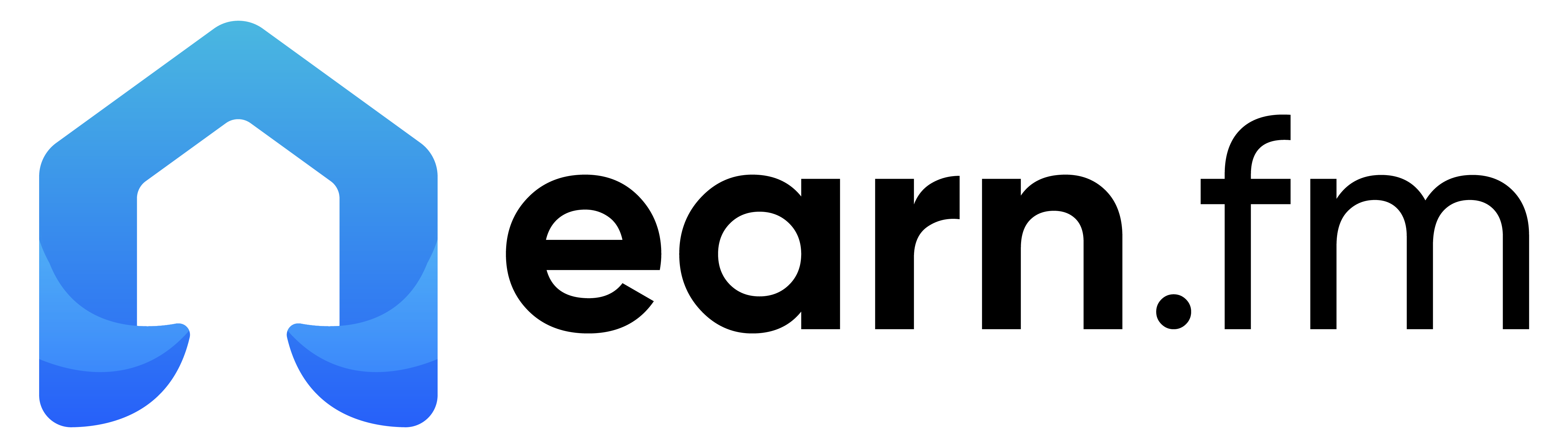Subusers
Subusers, or customers, are where your users live in EarnFM — they are a collection of your customers. You will need one subuser for each of your customers. Each subuser can have access to one or many different products.
Create subuser
This endpoint allows you to create a new customer. It is not allowed to create a subuser for each registered user on your website. Please only create subusers for your customers once they actually purchase!
Required Body "Raw" Items
- Name
username- Type
- string
- Description
The username of the customer.
- Name
email- Type
- string
- Description
The email address of the customer.
Returned Properties
- Name
data- Type
- object
- Description
The account data of the customer. This includes the email, username, aswell as the products. Each product has its own proxy_key. While some products operate on a balance others are limited by time and threads.
- Name
message- Type
- string
- Description
The message of the response.
- Name
status- Type
- number
- Description
The status code of the response.
- Name
timestamp- Type
- number
- Description
The timestamp in milliseconds of the response.
Request
curl --location --request PUT 'https://api.earn.fm/v2/reseller/sub_users/create' \
--header 'X-API-KEY: [API KEY]' \
--data '{"username":"earnfm_customer","email":"customer@earn.fm"}'
Response
{
"message": "",
"timestamp": 1710521742499,
"data": {
"email": "customer@earn.fm",
"username": "earnfm_customer",
"created_at": "2024-03-15T16:55:42.493283Z",
"updated_at": "2024-03-15T16:55:42.493283Z",
"products": {
"residential": {
"balance": 0,
"proxy_key": "o3ES790NowLodxOuFNup"
},
"sharedDataCenter": {
"balance": 0,
"proxy_key": "NudAMGhkISx6skP65dQx"
},
"dataCenterIPV6": {
"proxy_key": "wvmL818vcseyNBIx0P3d",
"threadCap": 0,
"expiresAt": "0001-01-01T00:00:00Z",
"expiresInHours": -2562047.788015,
"balance": 0
},
"mobile": {
"balance": 0,
"proxy_key": "vxHEmIRGWWoiegbscLQV"
},
"dataCenter": {
"proxy_key": "oZraZtsV2Lz7CCmVl4cf",
"threadCap": 0,
"expiresAt": "0001-01-01T00:00:00Z",
"expiresInHours": -2562047.788015,
"balance": 0
}
}
},
"status": 201
}
List all subusers
This endpoint allows you to retrieve a list of all your subusers.
Returned Properties
- Name
data- Type
- object
- Description
The list of your subusers.
- Name
message- Type
- string
- Description
The message of the response.
- Name
status- Type
- number
- Description
The status code of the response.
- Name
timestamp- Type
- number
- Description
The timestamp in milliseconds of the response.
Request
curl -G 'https://api.earn.fm/v2/reseller/sub_users/view_all' \
--header 'X-API-KEY: [API KEY]'
Response
{
"data": [
{
"email": "customer@earn.fm",
"username": "earnfm_customer",
"created_at": "2023-05-24T06:24:20.659042Z",
"updated_at": "2024-02-22T17:29:32.254288Z",
"products": {
"mobile": {
"balance": 0,
"proxy_key": "FYU0P5F1E8MWD9CvW763"
},
"residentialIPV6": {
"proxy_key": "wyBEkR1d4ycMk05P5M1I",
"threadCap": 0,
"expiresAt": "2024-01-23T12:22:44.272889Z",
"expiresInHours": -1252.610291,
"balance": 0
},
"dataCenter": {
"proxy_key": "E4grDGiuh22uglZvh5W3",
"threadCap": 0,
"expiresAt": "2024-03-13T10:50:23.60576Z",
"expiresInHours": -54.149366,
"balance": 0
},
"residential": {
"balance": 2,
"proxy_key": "R86iEzvmQYHbO6q4bUWB"
},
"sharedDataCenter": {
"balance": 0,
"proxy_key": "oQ85ySTYABJ7XuI02op5"
},
"dataCenterIPV6": {
"proxy_key": "PHYFHFk5kCY7tWO0O1Zm",
"threadCap": 0,
"expiresAt": "2024-01-29T14:15:09.111242Z",
"expiresInHours": -1106.736725,
"balance": 0
}
}
},
...
],
"status": 200,
"message": "",
"timestamp": 1710521961322
}
Get single subuser
This endpoint allows you to retrieve a single subuser by providing the subuser's username. Refer to the list at the top of this page to see which properties are included with customer objects.
Required query parameters
- Name
username- Type
- string
- Description
The username of the customer you want to retrieve.
Returned Properties
- Name
data- Type
- object
- Description
The account data of the subuser.
- Name
message- Type
- string
- Description
The message of the response.
- Name
status- Type
- number
- Description
The status code of the response.
- Name
timestamp- Type
- number
- Description
The timestamp in milliseconds of the response.
Request
curl -G 'https://api.earn.fm/v2/reseller/sub_users/view_single?username=earnfm_customer' \
--header 'X-API-KEY: [API KEY]'
Response
{
"message": "",
"timestamp": 1710521742499,
"data": {
"email": "customer@earn.fm",
"username": "earnfm_customer",
"created_at": "2024-03-15T16:55:42.493283Z",
"updated_at": "2024-03-15T16:55:42.493283Z",
"products": {
"residential": {
"balance": 0,
"proxy_key": "o3ES790NowLodxOuFNup"
},
"sharedDataCenter": {
"balance": 0,
"proxy_key": "NudAMGhkISx6skP65dQx"
},
"dataCenterIPV6": {
"proxy_key": "wvmL818vcseyNBIx0P3d",
"threadCap": 0,
"expiresAt": "0001-01-01T00:00:00Z",
"expiresInHours": -2562047.788015,
"balance": 0
},
"mobile": {
"balance": 0,
"proxy_key": "vxHEmIRGWWoiegbscLQV"
},
"dataCenter": {
"proxy_key": "oZraZtsV2Lz7CCmVl4cf",
"threadCap": 0,
"expiresAt": "0001-01-01T00:00:00Z",
"expiresInHours": -2562047.788015,
"balance": 0
}
}
},
"status": 201
}
Get Usage History
This endpoint allows you to retrieve the consumptions of a subuser.
Required parameters
- Name
username- Type
- string
- Description
The username of the customer you want to retrieve.
- Name
duration- Type
- string
- Description
The duration of the consumptions you want to retrieve.
Can be indorh(days or hours).
- Name
granularity- Type
- string
- Description
The granularity of the consumptions you want to retrieve.
Can beminute,hourorday.
Returned Properties
- Name
data- Type
- object
- Description
The data of consumptions based on the duration and granularity you provided.
- Name
message- Type
- string
- Description
The message of the response.
- Name
status- Type
- number
- Description
The status code of the response.
- Name
timestamp- Type
- number
- Description
The timestamp in milliseconds of the response.
Request
curl -G 'https://api.earn.fm/v2/reseller/sub_users/view_txs?username=earnfm_customer&duration=24h&granularity=hour' \
--header 'X-API-KEY: [API KEY]'
Response
{
"status": 200,
"message": "",
"timestamp": 1710595239055,
"data": {
"products": [
{
"name": "Residential",
"totalBandwidth": 0,
"stats": {
"2024-03-03 00:00": 0,
"2024-03-04 00:00": 0,
"2024-03-05 00:00": 0,
"2024-03-06 00:00": 0,
"2024-03-07 00:00": 0,
"2024-03-08 00:00": 0,
"2024-03-09 00:00": 0,
"2024-03-10 00:00": 0,
"2024-03-11 00:00": 0,
"2024-03-12 00:00": 0,
"2024-03-13 00:00": 0,
"2024-03-14 00:00": 0,
"2024-03-15 00:00": 0,
"2024-03-16 00:00": 0
}
},
{
"name": "Shared Data Center",
"totalBandwidth": 0,
"stats": {
"2024-03-03 00:00": 0,
"2024-03-04 00:00": 0,
"2024-03-05 00:00": 0,
"2024-03-06 00:00": 0,
"2024-03-07 00:00": 0,
"2024-03-08 00:00": 0,
"2024-03-09 00:00": 0,
"2024-03-10 00:00": 0,
"2024-03-11 00:00": 0,
"2024-03-12 00:00": 0,
"2024-03-13 00:00": 0,
"2024-03-14 00:00": 0,
"2024-03-15 00:00": 0,
"2024-03-16 00:00": 0
}
},
{
"name": "Mobile",
"totalBandwidth": 0,
"stats": {
"2024-03-03 00:00": 0,
"2024-03-04 00:00": 0,
"2024-03-05 00:00": 0,
"2024-03-06 00:00": 0,
"2024-03-07 00:00": 0,
"2024-03-08 00:00": 0,
"2024-03-09 00:00": 0,
"2024-03-10 00:00": 0,
"2024-03-11 00:00": 0,
"2024-03-12 00:00": 0,
"2024-03-13 00:00": 0,
"2024-03-14 00:00": 0,
"2024-03-15 00:00": 0,
"2024-03-16 00:00": 0
}
}
]
}
}